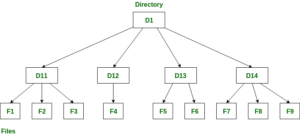MSDOS Operations
At the end of this session, you will understand how to operate the computer using Character User Interface (CUI) based operating system, namely MS-DOS.
Microsoft Disk Operating System
It is the most popular single user operating system in the world. Microsoft Corporation of USA had released it in August 1981. IBM (International Business Machines). the pioneer in computer manufactures, adopted and promoted MSDOS for its range of personal computers.
Basic Terminologies
Before we start with the commands of an operating system, it is necessary to understand what happens when we start a computer. We will deal with the startup of a personal computer.
Booting
when we press the power switch of a computer switch of a computer. does some certain operations before the user can issue commands to the system. This execution of some pre-scheduled commands during the start up of a computer is called booting. During the process of booting. the resident portion of the operation system is loaded into the main memory. Following steps are involved in booting process.
- POST (Power on Sell Test)
- Executing instructions of ROM-BIOS(Read Only Memory – Basic Input Output System )
- Loads the system files of MSDOS namely IO.SYS , MSDOS.SYS and COMMAND.COM
Once the operating system is loaded, the autoexec. bat file is executed. The Booting is of two types.
- Cold or Hard Boot: Using the Power on/off switch of the system to boot into the operating system.
- Warm or Soft Boot: Pressing the [Ctrl] + [Alt] + Del keys combination form the keyboard while working on the system is called Cold Booting.
Volume Label
When a user uses a disk, he can put a label on the outside for it for identification purpose. The disk can also be assigned an internal name, which is called the volume label. This label can be viewed by issuing the command to display the directories of the disk. Certain programs use the label for certain purpose. It is therefore essential for every disk to have a label.
Disk Drive –
All the disks in a computer system are assigned an alphabet. As a convention, the floppy drives are referred to as A drive and B drive, the hard disk is referred to as C drive and in case the computer has other drives such as a CD-ROM drive, they are assigned subsequent alphabets.
Drive Name –
The complete drive name consists of the drive letter followed by a coin. This name has to be used with certain commands like copy where you need to specify the location of the source and the destination files. For example to list the contents of a floppy disk assigned the letter A the command is DIR a: and if the drive name is omitted, the operating system uses the default drive. Default drive is the drive from where the operating system loads. it is generally C which is normally assigned to the hard disk.
Working Directory
The working directly can be defined as the directory in which the user is currently working on. Many commands; where the path name is optional; if issued without the path; the operation specified is carried out in the working directory.
File Extension
A file is a collection of logically related information. Each file stored on the system is given a name. The file name has two parts:
- Primary Name
- Secondary Name or Extension
A primary file name consists of 1 to 8 characters in length and extension, the three characters that after the dot (.) in a file name. Extension are optional, but it is better to use them as they are useful for describing the contents of file. These extensions denote the type of the file. For example if the EXE, COM or BAT the files can be executed. A TXT extension of a file name refers to the fact that the file is a text file.
Wildcard Characters –
Two special characters can be used with file and directory names. These two characters are the asterisk (*) character and the question mark (?) character. The “*” character is used to denote any set of characters while the “?” character is used to denote any single character for name. “*?.TXT” refers to all the files with TXT as the extension and a irrespective of the length of their name. These two can be used together to customize the output as per user’s requirement.
To make it clearer, let us consider the list below:
A.EXE, A.TXT, B.EXE, ABC.EXE, XYZ.EXE, DBC.TXT, MNO.COM
Now “?.EXE” will refer to A.EXE and B.EXE only. “*.TXT” will refer to A.TXT and DBC.TXT only. “?BC.EXE” will refer to ABC.EXE and XYZ.EXE only and finally, “?.*” will refer to A.EXE, A.EXE, A.TXT and B.EXE only.
Files & Directories –
In an office, the file cabinet is divided into shelves; shelves into boxes etc. and file are kept in them. Similar types of files are grouped and kept in a box or shelf. In the same way, files on disks are stored. The disk (file cabinet) is divided into directories (shelf) and subdirectories (boxes) and so on.
In MSDOS directories let you group your files in convenient categories. These directories, in turn may contain other subdirectories and files. This organized file structure is referred to as multilevel or hierarchical directory system. The first level is known as ROOT Directory, and then we have PARENT or CHILD directories.